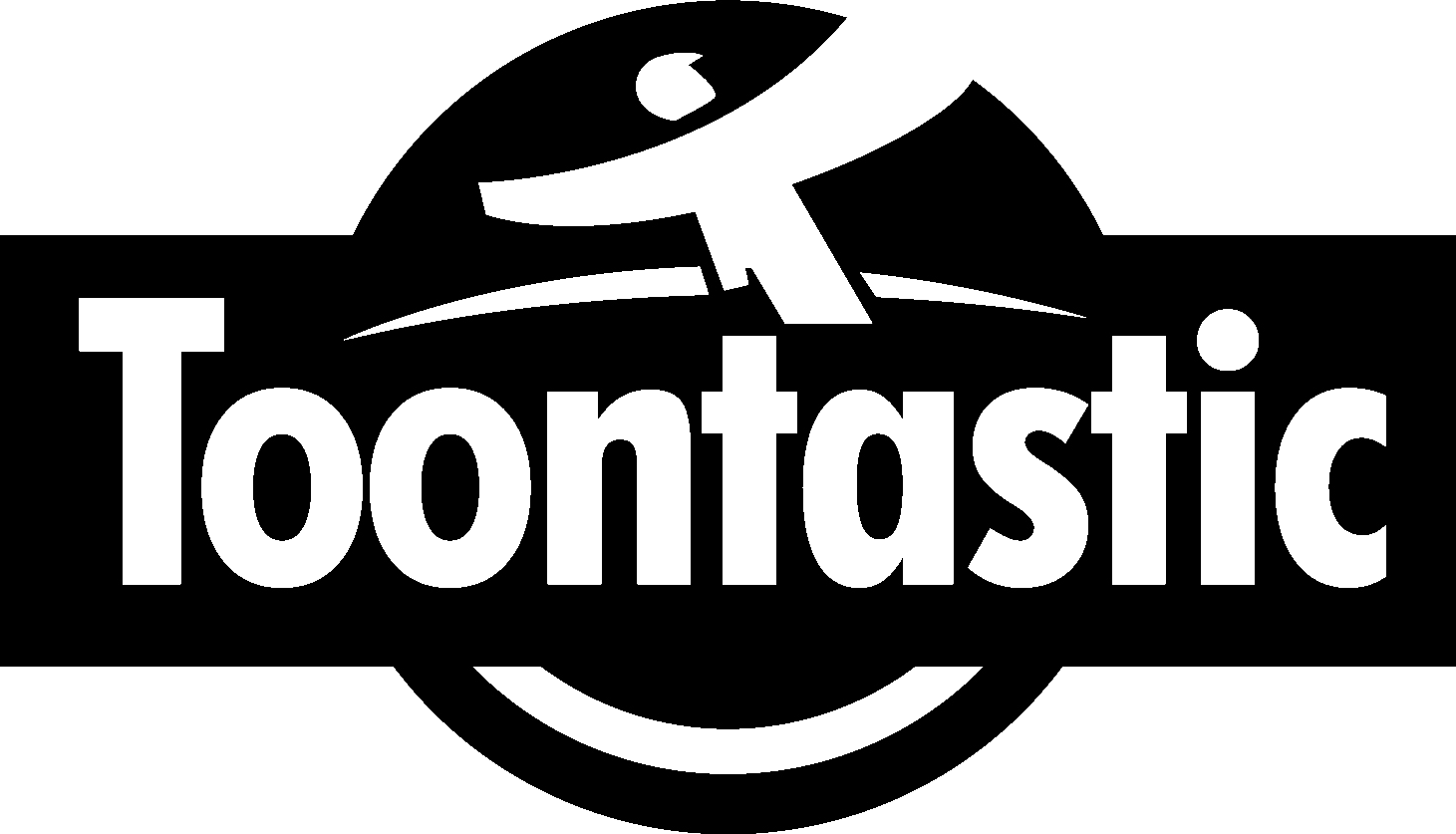-
Posts
18647 -
Joined
-
Last visited
Everything posted by Jimbo
-
I've got the NC10, highly recommended !
-
Ritchie and Susan are now man and wife, congratulations to them both !
-
Sounds like they are fucked, Setanta have failed to make payment to the Premier League and have lost their games package
-
Congratulations !
-
"cheapy" Mac Book Pro ?
-
It's like a plasterers radio now !
-
For your viewing pleasure:
-
http://manuals.info.apple.com/en_US/iPhone_User_Guide.pdf
-
Try bigpockets.co.uk they do some great deals, however most are refurbs, I got a Dell D600 from them earlier this year and it's fantastic.
-
OS 3.0 hidden features: http://forums.macrumors.com/showthread.php?t=715629
-
http://www.gametrailers.com/video/ea-sports-fifa-10/51601
-
it beats lazy "cut and paste" journalism I guess, just.
-
I wonder what the theatres are like down there ?
-
I'll get my camera on stand by for the telly shots...
-
To get around the "activation server" error, just disconnect from the internet a couple of seconds after clicking the update button, it can't check the validation service if you are not online, when the update is installed, your iPhone will start in "emergency calls only" mode, to clear this, connect to the internet again, shut down the iPhone by holding down the home button and the screen off button at the top, start it up again after a couple of minutes and connect back to iTunes. I have done this with mine and my sisters iPhone's tonight and it worked both times.
-
finally sorted out the activate error !! I'm up and running !
-
found this: Connect your iPhone/iPod to iTunes Turn off your iPod Hold down the HOME and POWER buttons for 10 seconds Release the POWER button and continue to hold the HOME button for 10 seconds You should see a box pop up within iTunes saying an iPhone has been detected in recovery mode Click RESTORE
-
FFS, just had to start again, bloody back up procedure locked on about 96% and wouldn't budge.
-
Now downloading OS 3.0 230mb
-
Do you update it through Itunes, or do you automatically get a prompt to download it on your phone? Dock your iPhone to your of then in iTunes select your iPhone from the device list and click the check for updates button, that should then prompt you to download the update when it's avalible. Does it automatically back up your contacts etc? Sync your iPhone first just in case but it shouldn't touch your personal data. Nice one cheers, so still 6pm you expecting? Put it this way, I'm expecting Apple's servers to crash at 6pm, not sure I'll see the update
-
Do you update it through Itunes, or do you automatically get a prompt to download it on your phone? Dock your iPhone to your of then in iTunes select your iPhone from the device list and click the check for updates button, that should then prompt you to download the update when it's avalible. Does it automatically back up your contacts etc? Sync your iPhone first just in case but it shouldn't touch your personal data.
-
Do you update it through Itunes, or do you automatically get a prompt to download it on your phone? Dock your iPhone to your of then in iTunes select your iPhone from the device list and click the check for updates button, that should then prompt you to download the update when it's avalible.